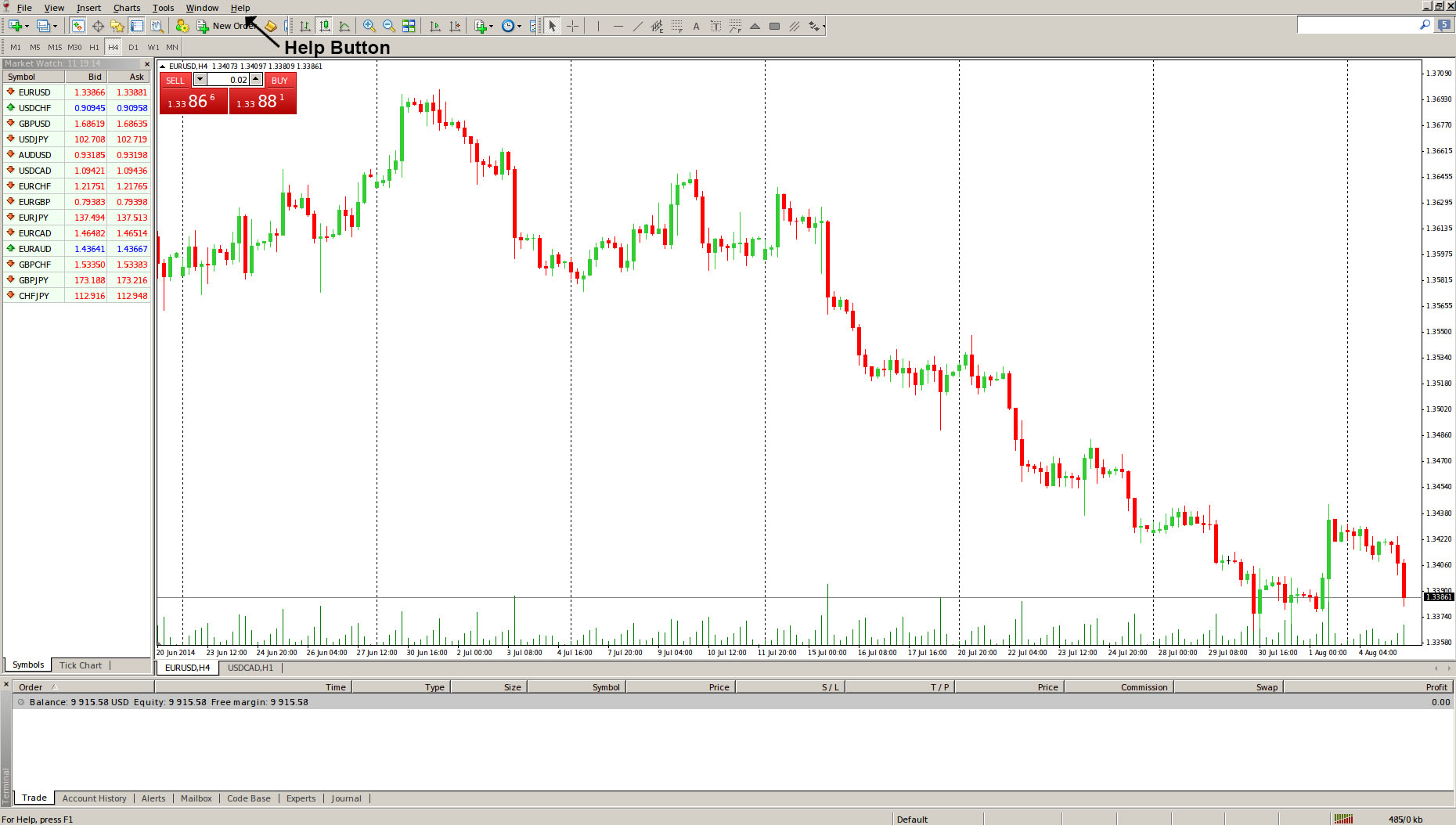MetaTrader 4 Main Menu – Help Button
This lesson will cover the following
- Positioning
- Contents
The MetaTrader 4 help menu, accessed by clicking the Help button, plays only an assisting role and the commands it contains cannot alter your trading platform or influence the terminal operation in any way. On the screenshot below you can see its positioning.
The Help menu consists of six commands, which are listed below in an order from top to bottom:
– Help Topics opens up the MetaTrader 4 built-in help files, which cover all settings and functions of the Client Terminal. You can also access these files by hitting the keyboards F1 button.
– Technical Analysis is a link to the MQL4 community website, the community of Expert Advisors developers. More particularly, it redirects you to the websites technical analysis section, which covers the topics Timeframes, Line Studies, Technical Indicators, Elliott Wave Theory and Trading Systems.
– Mobile Trading opes a menu which displays links from where the Android and iOS versions of MetaTrader 4 can be download for mobile devices.
– MQL4.community brings up a pop-up menu that provides links to the MQL4 communitys website and additional links to specific topics in sub-pages.
– MQL5.community opens a pop-up menu that provides links to the MQL5 communitys website and additional links to specific topics in sub-pages.
– About… opens the “About…” window where you can find information about the developer, its contact details, and the terminals version.