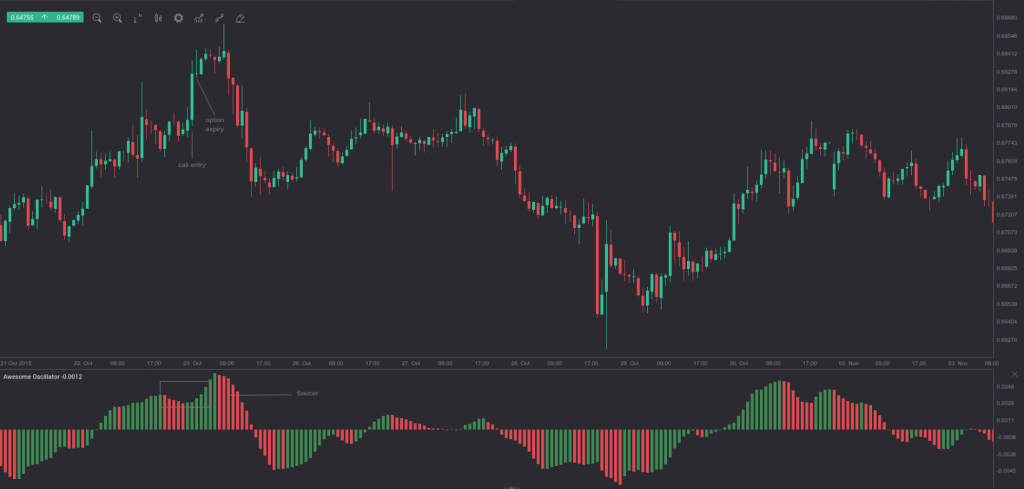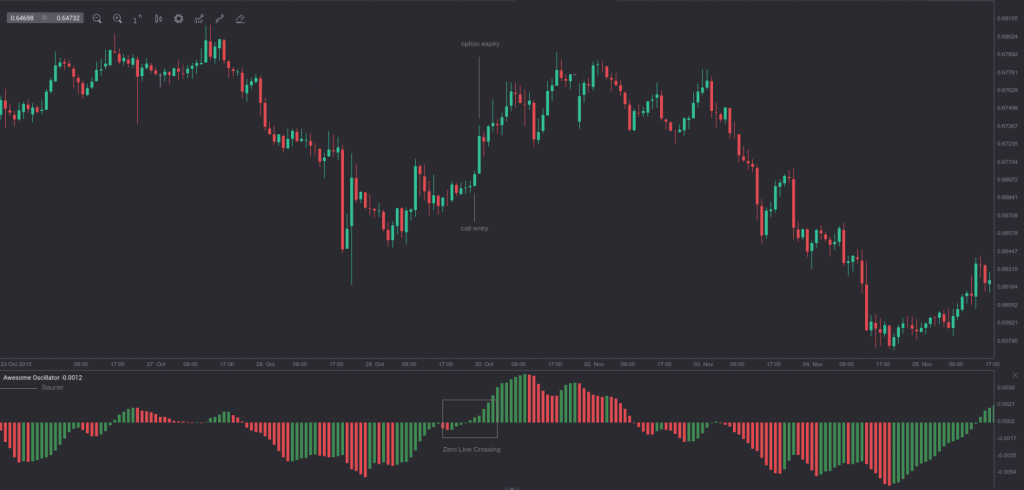For this strategy we will utilize one of the simplest technical indicators to understand and use – the Awesome Oscillator (AO). For a detailed overview of this indicator, you can check this article out.
There are three ways to use the Awesome Oscillator in order to trade binary options. In case a trader is looking to buy call options, he/she should examine the AO histogram in order to detect the following conditions:
1. The Saucer formation. It is formed by at least three bars of the histogram. We should note that, as a call signal, the formation needs to occur in the area above the zero line of the AO. A saucer usually appears, when the histogram bars reverse direction from down to up, or the first bar has a value larger than that of the second bar, the second bar has a value lower than that of the first one, while the third bar has a value larger than that of the second one. These conditions are visualized on the 1-hour chart below, as well as the call entry and the option expiry.
- Trade Forex
- Trade Crypto
- Trade Stocks
- Regulation: NFA
- Leverage: Day Margin
- Min Deposit: $100
2. Zero line crossing. As a call signal, the AO histogram needs to turn from negative into positive. We should note that for a valid call signal, histogram bars at the zero line crossing will always be green.
3. The Twin Peaks formation. It is formed by a peak pointing to the downside, followed by another peak pointing down, which is higher than the first one (closer to the zero line of the AO). Both peaks need to appear below the zero line. We should note that the AO histogram needs to be below the 0.00 level between the two peaks. The call signal will be false, in case the histogram crosses the zero level between the two peaks.
The opposite conditions of those mentioned above need to be present, so that a trader can buy put options.